
Figure 2. Rectangle (Area = 252x140 sq.px)
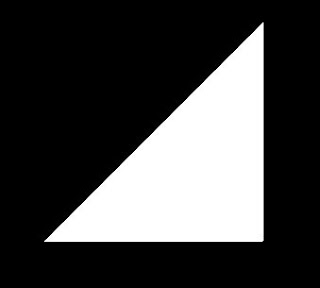
Figure 3. Triangle

Figure 4. Irregular shapes
The main goal of the task is to take the area of the images comparing the measured area by just counting the 1's and by using Green's theorem given below.

Table 1. Area calculations using pixel counting and Green's formula

Here, we can see that the Green's formula is accurately able to determine the actual area of the figure. Even when the shape is irregular as in Fig 4. as long as the contour is well-defined, the Green's theorem can correctly calculate the area enclosed by the contour.
In this activity, i will give myself a grade of 10 because i was able to correctly determine the area using Green's theorem.

Table 1. Area calculations using pixel counting and Green's formula

Here, we can see that the Green's formula is accurately able to determine the actual area of the figure. Even when the shape is irregular as in Fig 4. as long as the contour is well-defined, the Green's theorem can correctly calculate the area enclosed by the contour.
In this activity, i will give myself a grade of 10 because i was able to correctly determine the area using Green's theorem.



No comments:
Post a Comment